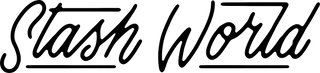Have you always wondered how others make their own planner stickers and, if you could do it too?
Making your own stickers isn’t just a wonderful way to save money but also a fantastic creative outlet too!
Plus – you don’t need to be naturally creative or artistic to get started. In fact, I’ve found that making stickers has helped bring out a creative side that I didn’t know I had!

Who am I?
I’m Mim Jenkinson; planner-addict, Etsy shop owner and online educator. I teach planner girls how to make planner stickers from home the quick and easy way.
In fact, I’ve taught hundreds of students and many have gone on to open their own Etsy store too.
So, if you’re thinking of making your own stickers, I’m here to help.
Tools and Equipment
First up, what do you need to get started?
Just a few key items are needed
1. A computer or laptop
Any computer or laptop will do the job – just bear in mind that the software I recommend to design your stickers can make your computer run slowly.
2. Design software
I recommend the free version of Silhouette Studio or you can use Cricut Design Space.
Many people also use Photoshop to design their stickers, or even Canva or Microsoft Word. However, Silhouette Studio is a really versatile place to create a multitude of stickers and once you pick up the basics, you’ll really enjoy using it to get creative.
3. A printer
An affordable colour inkjet is fine – no need to spend a fortune on a fancy printer.
4. Sticker paper
You can check out Stash World’s range of sticker paper here.


5. A cutting machine
A Silhouette or Cricut cutting machine is ideal although you can use scissors or a craft knife. This just takes a lot longer and isn’t as accurate.
With these five tools, you can get started straight away! Additionally, you might like to look at finding digital paper online to add patterns and designs to your stickers. Many are available for free online and both the Silhouette and Cricut software also provide some free ones for you to choose from.
If you’re looking for more intricate or unique patterns, you can also buy digital paper at Etsy and other online stores.
How long will it take you to learn?
This is up to you! If you are committed to learning the skill of making stickers, and you have all the above tools ready to go, you could be making your first stickers in just an hour!
However, learning the technical side of making stickers can lead to confusion and frustration if you’re trying to go it alone.
In my easy, self-paced course, I walk you through how to get set up in Silhouette or Cricut and design stickers from easy boxes to more intricate banners, shapes and more.
You can watch the video tutorials at your own pace and they’re all conveniently in one place, inside your private portal.
So, no need for you to scroll through endless hours of YouTube videos to find the lesson you’re looking for.
In my program, they’re bite-sized chunks to learn the step-by-step skills to turn you into a sticker-making pro!
As well as lessons to make multiple planner stickers, you’ll also learn my cheats and hacks to make stickers in less time, without the stress.
To find out more and get started immediately, click here now.
Any questions? Feel free to reach out with any questions by emailing mim@lovefrommim.com

FOLLOW ME:
Get my free planner stickers by clicking here.
Check out my Blog: http://lovefrommim.com/
Shop at Paper Planner Club on Etsy: http://paperplannerclub.etsy.com/
Instagram: https://www.instagram.com/paperplannerclub/
Facebook: https://www.facebook.com/paperplannerclub/
VIP Group: https://www.facebook.com/groups/paperplannerclub/
Happy planning!